Computer Accesories
Storage Devices
Networking Devices
Document Scanner
Mobile Accessories
Printer




A simple and reliable desktop scanner helping you achieve effortless productivity in your home or small office environment.
د.إ0.00
Guaranteed Safe Checkout

Description :
Easy setup, with simple one touch scanning an automatic software update
Convert documents into PDF, JPG, DOC, XLS and more*
Optical Character Recognition (OCR) to help create searchable and editable information
Google Drive, Dropbox, OneDrive,
A high quality, easy to use desktop scanner with no compromise on productivity. The imageFORMULA R40 offers quick setup with simple one touch scanning of various documents types, converting them into useful formats for editing, or simply for you to upload to your favourite cloud application.
Enjoy quick and easy scanning, with an intuitive user interface that lets you scan, edit and finalise at the touch of a button, plus create up to 9 routine jobs for added ease and efficiency.
Scan a batch of mixed documents of any shape and size in one easy process with Canon?s reliable 60-sheet feeder, capable of scanning everything from standard A4 documents, to thick and thin papers like ID cards, receipts, post cards and documents up to 3m long.
Save time with fast double-sided scanning of up to 40 pages per minute. Advanced image processing features such as auto size detection, document deskew, text orientation and colour detection mean there?s no need to sort documents or frequently change settings while scanning.
A stylish, ultra-compact desktop device that delivers consistently superior image quality. Capture fine details with advanced text enhancement, producing sharp copies with greater readability, ideal for documents with faint light text or patterned backgrounds.
Install your scanner in just a few simple steps with an integrated all-in-one installer. Automatic software update function ensures your CaptureOnTouch application and Canon drivers are always up to date to ensure quality and reliability at all times.
Cut your overheads and reduce your environmental impact in one. Canon?s imageFORMULA series offers impressively low power consumption, using just 19W or less when in operation and 1.4W or less in sleep mode.
Specifications :
| Type | Desktop Type Sheet Fed Scanner |
| Scanning Sensor Unit | CMOS CIS 1 Line Sensor |
| Optical Resolution | 600dpi |
| Light Source | RGB LED |
| Scanning Side | Front / Back / Duplex |
| Interface | USB 2.0 |
| Dimensions (WxDxH) | Trays Closed: 291 x 250 x 245 mm Trays Opened: 291 x 600 x 382 mm |
| Weight | Approx. 2.8kg |
| Power Requirements | AC 100-240V (50/60Hz) |
| Power Consumption | Scanning: 22W or less Sleep mode: 1.4W or less Power turned off: 0.1W or less |
| Black and White | 40 pages per min. / 80 images per min. |
| Colour | 30 pages per min. / 60 images per min. |
| Output Resolution | Detect Automatically, 100/ 150 / 200/ 240/ 300/ 400/ 600 dpi |
| Output Mode | Detect Automatically, Black and White, Error Diffusion, Advanced Text Enhancement, Advanced Text Ehancement II, 256-level gray, 24-bit Colour |
| Suggested Daily Duty Cycle | Approx. 4000 scans |
| Width | 50.8 – 216mm |
| Length | 54 – 356mm |
| Thickness | 20 – 209g/m? (0.04 – 0.25mm) |
| Long Document Mode | Up to 3000mm* |
| Business Card Scanning | Size: 50 x 85mm or larger Thickness: Less than 0.45 mm |
| Plastic Card Scanning | Size: 54 x 86mm Thickness: Less than 1.4mm (Embossed Card is supported) |
| Paper Separation | Retard Roller Method |
| Feeder Capacity | 60 Sheets (80g/m?) |
| Special Features | Auto Colour Detection, Auto Page Size Detection, Auto Resolution Setting, Background Smoothing, Batch Separation, Character Emphasis, Colour Dropout / Enhance Colour, Deskew, Double-Feed Detection, Edge Emphasis, Folio Scan, Image Rotation, Moir? Reduction, MultiStream, Pre-Scan, Prevent Bleed-Through/Remove Background, Skip Blank Page, Text Enhancement, Text Orientation Recognition, Three-Dimensional Colour Correction, Ultrasonic Double-Feed Detection, User Preferences |
| Windows | TWAIN Driver (Windows 7 SP1 / 8.1 / 10 – 32bit/64bit), Canon CaptureOnTouch Scanning Software, Readiris PDF Software, Cardiris Business Card Software |
| Mac | TWAIN Driver (macOS 10.12 / 10.13/ 10.14/ 10.15), CaptureOnTouch Scanning Software |
| Consumables | Exchange Roller Kit |
No account yet?
Create an AccountBe the first to learn about our latest trends and get exclusive offers
[wpforms id=”15709″]
Will be used in accordance with our Privacy Policy
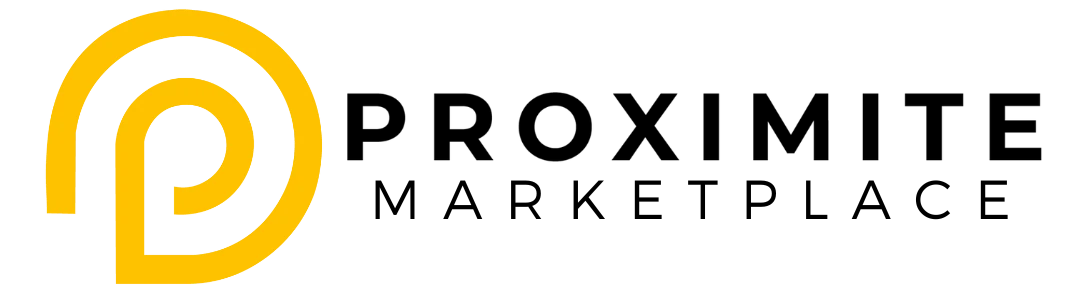
Reviews
There are no reviews yet.