Description:
Scan documents with the Canon image FORMULA DR-C225 II Document Scanner. Featuring an optical resolution of 600 dpi, the Canon DR-C225 II scanner provides high image quality along with the ability to scan up to tabloid-sized documents in folio mode or 8.5″-wide sheets using the 30-sheet ADF at up to 25 ppm. There are also features to help improve character legibility as well as straighten and removing shadows from images. A single click allows for the adjustment of multiple features to easily create an optimal scanned image using the intuitive front-side-forward, top-up item feeding. Save your scans in PDF, PDF/A, JBPG, TIFF, PPTX, BMP, or PNG file formats, and you can scan in color, grayscale, or monochrome. The bundled Canon Capture On Touch software also enables users to configure routine scan jobs for quick and easy one-touch access.
Effortless scanning for all types of documents:
The Canon DR-C225 II scanner delivers high-speed, reliable performance for paper documents, IDs, business cards, and more.
Double your speed, not your effort:
The Canon DR-C225 II scanner scans both sides of documents at once, saving you valuable time.
General product information
| Type | Desktop Type Sheet Fed Scanner |
| Scanning sensor unit | CMOS CIS 1 Line Sensor |
| Optical resolution | 600dpi |
| Light source | RGB LED |
| Scanning side | Simplex / Duplex / Folio / Skip Blank Page |
| Interface | High speed USB 2.0 (USB 3.0 compatible) |
| Dimensions (W x D x H) | Tray Closed : 300 (W) x 156 (D) x 220 (H)mm Tray Opened: 300 (W) x 235 (D) x 339 (H)mm |
| Weight | Approx. 2.8kg |
| Power Consumption | Scanning: 12.7W or less, Sleep mode: 1.8W or less, Power tuned off: 0.5W or less |
| Environmental compliance | RoHS and ENERGY STAR |
| Black and White | 25ppm/50ipm |
| Colour | 25ppm/50ipm |
| Output resolution | 150dpi, 200dpi, 300dpi, 400dpi, 600dpi Auto Resolution Setting |
| Colour Mode | Detect Automatically Black and White Error Diffusion Advanced Text Enhancement I Advanced Text Enhancement II (Windows only) 256-Level Grayscale 24-bit Colour |
| Daily duty cycle | Approx 1,500 scans/day |
| Image Processing | Background Smoothing Prevent Bleed Through/Remove Background Erase Shadow Colour Dropout (RGB) Colour Enhancement (Red) Moire Reduction |
| Double Feed Detection | Ultrasonic Sensor / By Length |
| Others | Automatic Page Size Detection MultiStream Prescan Text orientation recognition Deskew Image Rotation Job Setting |
| Windows | ISIS /TWAIN Driver (Windows 2000/XP Pro/XP Home/Vista/7/8/10) CaptureOnTouch Nuance eCopy PDF Pro Office CardIris Plug-in: SharePoint, GoogleDocs, SugarSync, Dropbox, OneDrive EMC Captiva Cloud Runtime controls |
| Mac | ISIS / TWAIN Driver CaptureOnTouch Plug-in: SharePoint, GoogleDocs, SugarSync, Dropbox, OneDrive |
| Consumables | Exchange Roller Kit |
| Width | J-Path : 50.8 – 216mm Straight Through : 50.8 – 216mm |
| Length | J-Path : 70 – 356mm Straight Through : 53.9 – 356mm |
| Thickness | J-Path : 52 – 128g/m2?(0.06 – 0.15mm) Straight Through : 40 – 209g/m2?(0.05 – 0.25mm) |
| Long document mode | Straight Through : Up to 3000mm |
| Card scanning | Straight Through : 53.9 x 85.5 mm, Thickness less than 0.76 mm (Embossed Card is supported) |
| Paper separation | Retard Roller Method |
| Feeder capacity | 45-sheets (A4, 80g/m2) |
| POWER REQUIREMENTS | AC100 ? 240V (50/60HZ) |
| OPERATING ENVIRONMENT | 10 ? 32.5 °C (50 ? 90.5 °F), HUMIDITY: 20 ? 80% RH |
Check Out Related Products
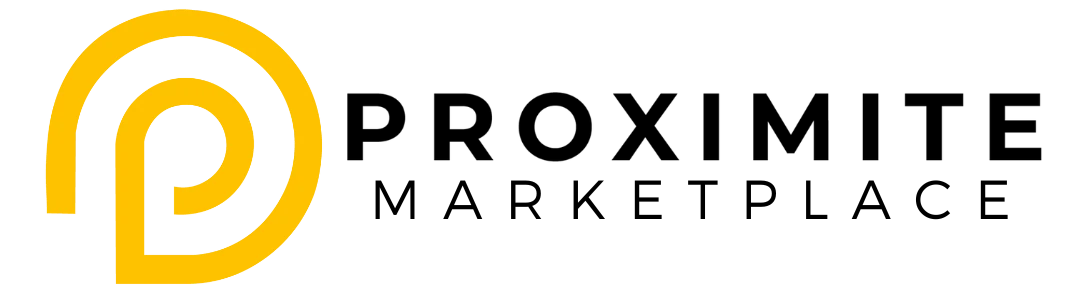




















Reviews
There are no reviews yet.